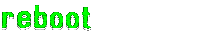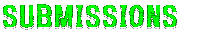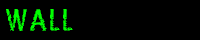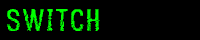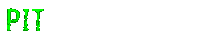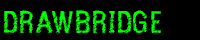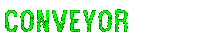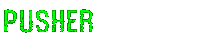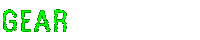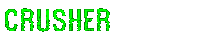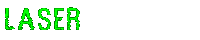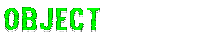
The object of the game is to get your robots to touch the flags on the game board in numerical order before your opponents.
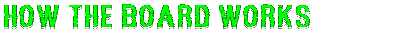
Players are dealt a hand of cards, whose size will vary. More on that later. All players compose a five-card program in secret and submit it. The remaining cards, if any, are discarded.
The robots perform their programs in five stages, alternating between robot movement and mechanisms on the factory floor that can affect the robot's movement.
The stages are reported on the web site as follows:
First, a graphic depiction of the current board and all robots' positions is displayed. Below that, a table describing the events of the stage appears.
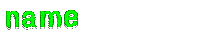
In the first line of the table are the players' names, as well as their robots' colours.
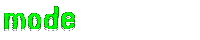
The second line displays the operating mode of each robot.
When the game starts, all players appear on the same square. At this time, the robots are virtual, and they cannot affect each other. If, at the end of the first turn a virtual robot occupies a square all by itself, then it becomes real. If there are two or more robots in the same square, then they become real at the end of the first stage that they are alone in their square.
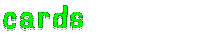
On the third line, the cards active for that stage are revealed. There are seven kinds of cards: FWD1, FWD2, FWD3, RVS1, LF90, RT90, and UTRN. There are also RVS2, RVS3, IDLE, SLF1, and SRT1 cards, but they are only available after the proper upgrades. WDLF and WDRT may be available in future games.
There is an electrified fence around the perimeter of the entire board. If a robot moves to leave the board, whether because of their program or if moved by other robots or board mechanisms, the robot will lose 2 HP and will encounter an obstacle.
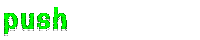
The next line lists what the outcomes of the cards are.
If a robot moves, the table will say 'move to' and then the coordinate of the square that the robot moves to. The coordinate will be in the form r#c#, where the numbers indicate the row and column of the entire floor. The westernmost column is 1, as is the southernmost row.
If a robot turns, the table will say 'face' and the cardinal direction that the robot is now facing.
There are some items on the board that can affect a robot (or vice versa) as it moves.
If two robots interact over the course of a turn, because an robot moves to the square occupied by another robot, then the stationary robot gets pushed. This will be noted on this line, with the time index that the pushing occurs and what square the robot moves to. If it happens before the pushed robot's card takes effect, then it will appear before the readout of the card's action, and if not, then after.
If a movement cannot be completed, because of a wall, or a robot that cannot be pushed because it is up against a wall itself, then the move is completed as much as is possible and the message "obstruction encountered" will appear. At this point, the robot stops. If the robot being pushed encounters an obstacle (such as an electric fence) and is destroyed, the robot doing the pushing does not occupy the now-empty square.
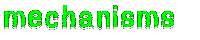
The fifth line indicates what interaction with board elements there are, if any. In the order in which they take effect, they are:
- conveyor
- pusher
- gear
- crusher
- laser
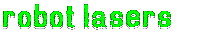
The sixth line of the table shows the laser fire of the robots. The coordinates of the squares each robot fires into will be listed, using the same system as above, e.g. r4-6c7, meaning that the laser passes through squares r4c7 through r6c7. If your robot's laser hits an opponent, then that opponent's name will appear just below the squares your robot shoots. That player will lose one hit point.
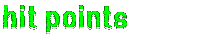
The seventh line lists each player's current hit points, after all of the above is taken into consideration. Each player starts with ten HP. Between turns each player is dealt cards equal to their number of HP - 1. (So a player at full health gets nine cards.)
If your HP drops to zero, then your robot is destroyed. At the beginning of the game, you get three robots. If you destroy them all, you are out of the game. If your robot is destroyed, this information will be displayed in the table at the point where it happens.
Damage and destruction are instantaneous. If your robot is destroyed, it is immediately removed from the board, and does not get to complete the rest of that stage.
If your HP drops below six, i.e. past the point where you would be dealt enough cards to make a complete five-card program, then the card dictating the last stage's part of the program gets "fused", or locked in place. Whatever card is there when this happens will be in the same position for your next turn. This goes on until that robot is destroyed, or repaired to the point where it has enough HP to build a long enough program to reach it.
For example, if your robot is shot by a laser and now has 5 HP, you would only be dealt enough cards next turn to make the first four stages of your program. Whatever card is used in the fifth stage of the current program is locked in, and will serve as the fifth card of your next program. If you take another point of damage, then the fourth card in your program is fused as well.
If a register gets fused this way, the information will be displayed in the table at the point where it happens.



The eighth line, which may or may not be in a given table, updates checkpoints and upgrades.
If a robot ends a stage on a square marked with a green wrench icon or a flag without being destroyed, then it has touched a checkpoint. If that robot gets destroyed, then the next robot will be reinstated on this square, rather than at the start. In the case of a flag, your robot has now tagged it, and can move on to the next one.
If a robot ends a stage on a square marked with a blue computer icon, then it receives an upgrade. Upgrade stations do not act as checkpoints for robot reinstatement.
After this, the next stage begins, starting with a depiction of the board as it now stands.
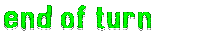
After five stages, a final graphic showing the state of the board at the end of the turn appears, then the table covering the end-of-turn actions. They are:
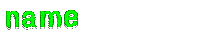
The player's names on line 1.
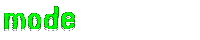
The player's modes on line 2.

The most recent checkpoint touched by each robot. If a robot's mode was "destroyed" the robot will be reinstated in the indicated square.
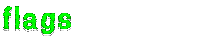
The flags touched by each robot are displayed. Flags are counted as touched if the robot is on the square with the flag at the end of a stage.
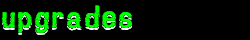
The fifth line may not appear. It lists the upgrades stations a robot has visited, if any, and the extra card types it can use.
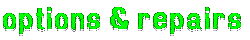
The sixth line may not appear. It lists whatever options, if any, robots have accumulated.